Estimated reading time: 6 minutes
Have you ever thought about how disastrous it would be to lose your progress in a long PC game? Your hours or even days of game time - all gone, due to a bug, an unexpected update or a sudden computer crash? It would be frustrating, wouldn't it? But don't worry, Ludusavi offers you the solution!
Ludusavi is a simple but extremely useful tool that you can use to save game saves and settings for PC games. In this blog article, I'll show you how to save your game saves reliably with Ludusavi and how you can benefit from this practical tool in the future.
For detailed instructions and an explanation of all configuration options, I recommend the YouTube video linked below. In this video, every single setting is explained in detail so that you receive comprehensive instructions for the exact setup. You can find any code from the video in this article so that you can use it directly without having to type it in.
What is Ludusavi?
Ludusavi is an open-source backup tool specifically designed to back up game saves, settings and configuration files from PC games. It works with many popular games and provides an easy way to back up your progress without having to worry about managing files or folders.
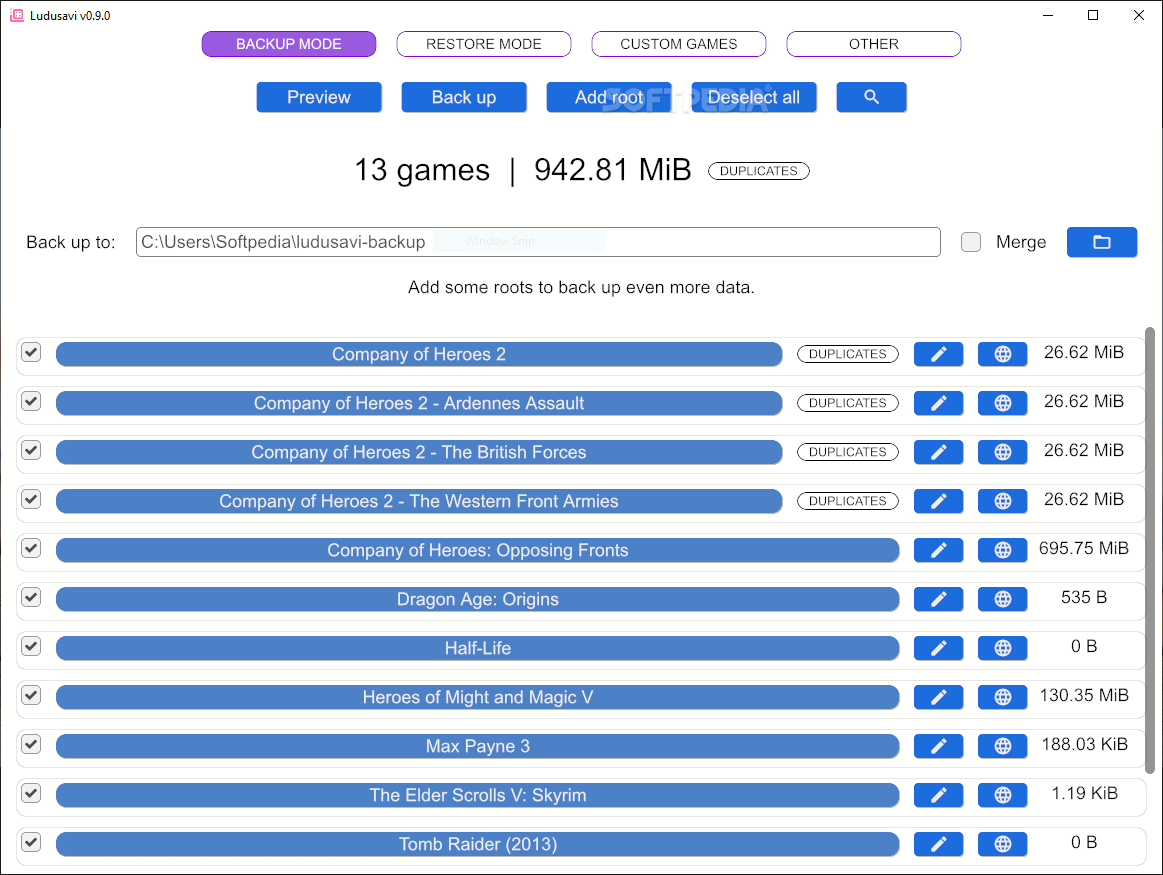
The special thing about Ludusavi is that it extracts the game saves directly from the game directories, which means you don't have to find the files yourself or back them up manually. All you have to do is set up the tool once and it will do the rest for you!
With Ludusavi, you can not only back up game saves and settings from locally installed games, but also from cloud services such as Steam, GOG, Epic Games, Heroic and Lutris. This means that you can save your progress from a variety of platforms in a central backup. Whether you have installed a game locally or are playing it via one of the major platforms, Ludusavi ensures that no important data is lost. In addition, you can exclude specific providers from the backup if, for example, you only want to back up game saves from Steam and do not want other platforms to be included in the backup. This gives you full control over which data is backed up.
Why use Ludusavi?
There are many reasons why Ludusavi is a must for every PC gamer:
- Automatic backupsLudusavi regularly backs up your game saves, so you no longer have to worry about whether your progress is safe.
- Easy handlingThe tool is easy to use, you don't need to have any technical knowledge to use it. You can back up your game saves with just a few clicks.
- Compatibility with many gamesLudusavi supports a variety of games, so you can save your progress in many different titles.
- Open SourceLudusavi is free and open source. Anyone can use it and even develop it further.



How does Ludusavi work?
Ludusavi runs on Windows and uses a simple user interface to create a backup of your game saves. The most important functions and steps for using it are explained below.
1. download Ludusavi
First of all, you need to download the tool. Just go to Ludusavi on GitHub and download the latest version of the program. There is a Windows version that you can easily install and start directly. Alternatively, you can also download it using the package manager winget.
2. install Ludusavi and select the games
After downloading and installing, open Ludusavi. The tool automatically lists all supported games on your computer. You can now select which games you want to back up. It's really easy - all you have to do is tick the games you want to back up.
3. save your game saves
Click on "Backup" and Ludusavi will start backing up your game saves and configurations. The tool ensures that all relevant files that save your progress are properly backed up. Settings, such as graphics options or control adjustments, are also taken into account so that you will find everything as usual when you restore the data.
4. restoring game saves
If you reboot your computer or lose your files for any reason, you can easily use Ludusavi to restore your game saves. Open the tool, select the game you want to restore and click on "Restore". All saved files are automatically restored and you can pick up where you left off.
Ludusavi and the future
The developers of Ludusavi are constantly striving to improve the tool. New features are added regularly, and with the support of a broad community, you can be sure that Ludusavi will be continuously expanded. It's a great backup tool that will only get better with time.
Automation of backups
Ludusavi also allows you to fully automate the backup of your game saves. Backup automation is an easy-to-set-up process that ensures your game saves are backed up regularly and without manual intervention. You can customize the automation according to your own preferences, for example by specifying how often the backups should be created or when exactly this must happen (e.g. when the computer is started or at a specified time). There are detailed instructions on how to set up this automation on Ludusavi's GitHub page: Backup automation with Ludusavi. This way you can ensure that your game saves are always up to date without having to think about it yourself.
YouTube video implementation
Conclusion
Ludusavi is an essential solution for anyone who wants to keep their PC game saves and settings safe. It offers an easy-to-use, automatic way to back up your progress in a wide range of games. Whether you want to restore your data to a new computer or just want to make sure your game saves are protected just in case, Ludusavi makes it easy.
Download Ludusavi today and make sure your precious game saves are always safe! Visit Ludusavi on GitHubto find out more and download the latest version of the tool.




0 Comments