Estimated reading time: 9 minutes
For detailed instructions and an explanation of all configuration options, I recommend the YouTube video linked below. In this video, every single setting is explained in detail so that you receive comprehensive instructions for the exact setup. You can find any code from the video in this article so that you can use it directly without having to type it in.
The digital landscape has changed dramatically in recent years. Privacy scandals, rising subscription costs for cloud services and increasing restrictions from big tech companies have led many people to look for alternatives. At the same time, internet connections have become faster and more affordable, hardware is more powerful and self-hosting guides are more accessible. Thanks to these developments, you can now run your own services with relatively little effort - something that was much more complicated a few years ago.
What is self-hosting?
With self-hosting, you run applications such as websites, email servers or cloud storage on your own server instead of on third-party infrastructure. This gives you full control over your data and allows you to customize services.
Advantages of self-hosting
- Data sovereigntySelf-hosting allows you to decide where and how your data is stored. You reduce your dependency on third-party providers and minimize the risk of unwanted data access.
- Learning effectOperating your own services promotes your understanding of current technologies and networks. You will acquire valuable knowledge that can be applied in various IT areas.
- AdaptabilitySelf-hosting allows you to configure applications exactly according to your needs. You decide on functions, updates and security measures.
- Cost controlAlthough initial investments in hardware may be required, there are no ongoing fees from external providers. Over time, this can lead to cost savings.
The power of open source software
Another reason why self-hosting is now so attractive is the huge selection of free open source software. Whether you want your own cloud storage with Nextcloud operate a private messenger with Matrix or set up your own e-mail system with Mailcow there is a free solution for almost every use case. Many of these tools are just as powerful as commercial alternatives, but without annoying ads, hidden costs or opaque privacy policies. This means you have exactly the control you want without having to compromise.

More affordable than ever
When it comes to storage hardware, high-performance HDDs and SSDs have become more affordable for consumers over the years. Meanwhile, single-board computers (SBCs) like the Raspberry Pi offer affordable, pre-built systems that you can use for a variety of self-hosting projects. You can also use a NAS for self-hosting. There are numerous systems such as unRAID or TrueNAS that make setup easier than ever. You can also go one step further and use Proxmox as a hypervisor, for example.
The lower cost and easy access to these components means that most people have old hardware at home that has accumulated over the years, even if they don't have a device like a Raspberry Pi lying around. Even casual PC builders are likely to have many of the necessary components already lying around the house.
For most things, you don't need a NASA PC with extreme performance and one of the latest NVIDIA graphics cards. Graphics cards are usually not necessary at all, unless you want your own artificial intelligence (AI) with tools like Ollama or LocalAI host.



Full control over your data
Every time you use a cloud service, you share your data with third parties. Providers such as Google Drive, Dropbox or OneDrive store your files on their servers - and you have to trust that they are secure. With self-hosting, you decide where your data is stored and who can access it. This not only gives you more security, but also full control over your information.
Self-hosting can have a steep learning curve at first, especially if you've never managed your own server before. Terms like reverse proxy, port forwarding or SSL certificates may seem daunting at first. But luckily there are tools like Dockerthat make it much easier to get started. Docker allows you to run software in containers, making it easier to install and manage many self-hosting services. Instead of tediously configuring each application manually, you can use just a few commands to run services such as Nextcloud, Jellyfin or Home Assistant start and manage. This not only saves time, but also reduces potential sources of error - perfect for getting started quickly!
Independence from large providers
Many well-known services have become more expensive in recent years or have changed their business models. Those who rely on large providers are often at the mercy of these changes. With self-hosting, you have control over software updates, costs and features. You can decide for yourself when and how to update or expand your services.
Cost savings in the long term
Although getting started with self-hosting - for example for hardware and possibly a server - initially costs a little money, it can be worth it in the long term. Instead of paying monthly subscriptions for cloud storage or email services, you make a one-off investment in your infrastructure. With open source software such as Nextcloud, Mail-in-a-Box or Home Assistant you can replace many commercial services.
Many of us are involved in cloud ecosystems because they were free to begin with. Google Photos is a good example of this. You probably liked backing up your photos there - until Google started counting the storage towards the free 15GB. By then, you may have already uploaded thousands of images and didn't want the storage limit to affect your Gmail account. So you reluctantly subscribed to Google One. Maybe you took the cheapest package with 100 GB, but after a while you realize that the storage is almost half full. Now you're faced with a choice: upgrade your plan or find an alternative backup solution.
These subscriptions add up over time, especially if you use a lot of storage space or even back up your PC. In the long run, you can save a lot of money by backing up your data with free open source services and your own server. If you also use self-hosted software for your smart home, you won't have to pay extra for storing your camera footage either.
More flexibility and customization options
Would you like to use a special service that is not offered by major providers? Or do you need advanced features that are only available with paid subscriptions? With self-hosting, you can customize software exactly as you need it. You are not bound by restrictions, but can tailor your infrastructure exactly to your needs.
Thanks to the community, there are now entire portals and search engines that list software that you can host yourself and what it can do. And there are more every day. The whole topic of open source and self-hosted software lives from its community. You are welcome to browse here and search for software that suits you: selfh.st/apps
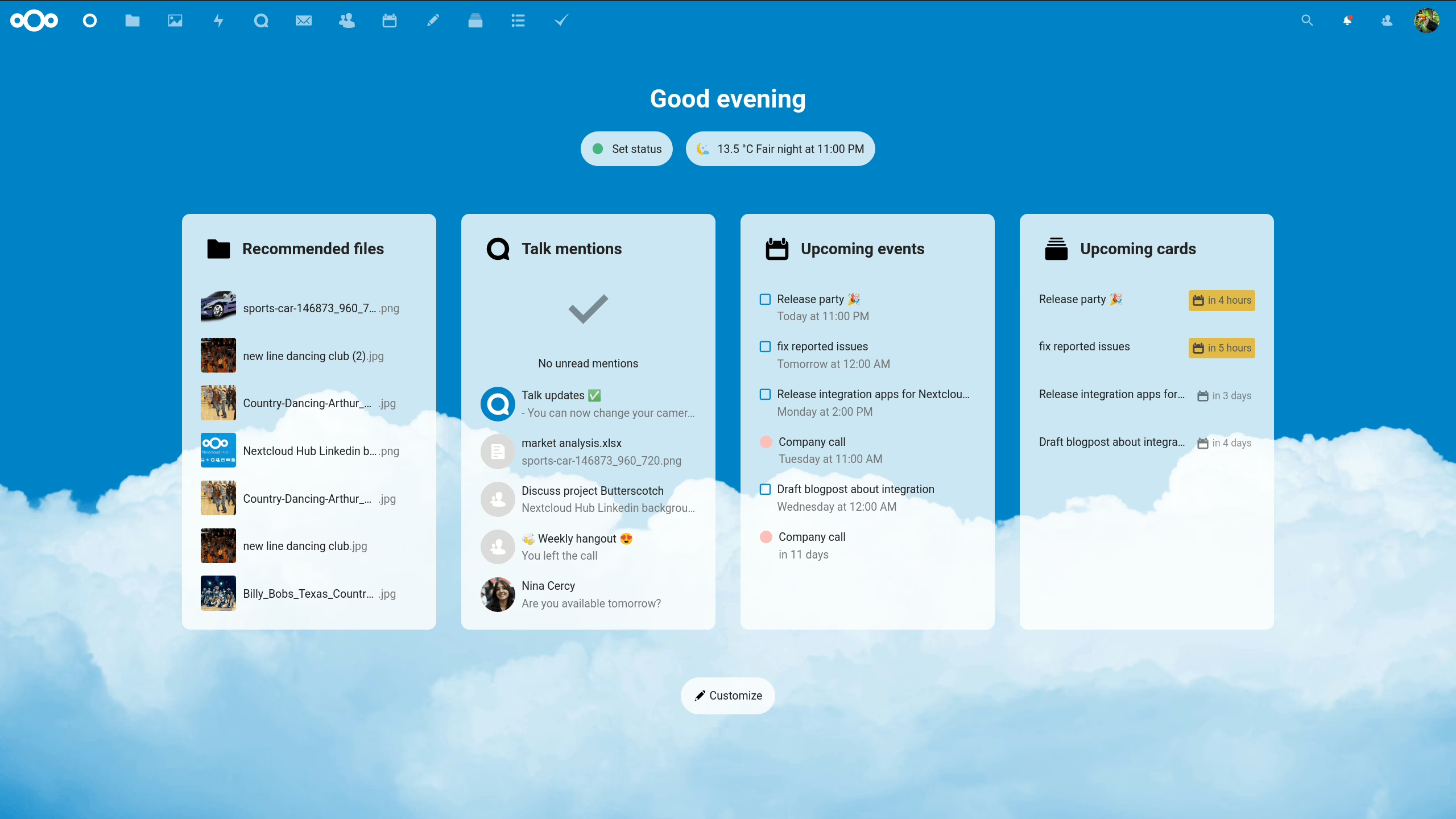
Improve data protection and security
Data scandals and security breaches at large providers show time and again that it is risky to entrust your data to others. With a well-configured self-hosting system, you can take the security of your data into your own hands. With regular updates, strong passwords and additional security measures such as firewalls and VPNs, you can protect your data better than many cloud providers do.
Especially since you only make most, if not all, of your data available locally in your network, less can happen to you than if the whole world can access your address via the Internet. However, there are also secure solutions such as VPN access to your home network to access your data when you are on the move. However, this is always more secure.
Popular self-hosting projects that you can try out
If you would like to try out self-hosting yourself, there are many exciting projects:
- Nextcloud - A powerful alternative to Google Drive and Dropbox.
- Pi-hole - Blocks ads and trackers across the entire network.
- Jellyfin - Your own media server as an alternative to Plex or Netflix.
- Home Assistant - To control your smart home without cloud dependency.
- Bitwarden - A self-hosted password manager for maximum security.
Examples in the YouTube video
Conclusion - self-hosting pays off
Self-hosting isn't just for tech nerds - it offers you real benefits in terms of data protection, cost control and flexibility. If you want more independence from large companies and are willing to invest a little time, it's definitely worth a try.
Have you had any experience with self-hosting? Which services do you host yourself? Share your opinion in the comments!



0 Comments