Estimated reading time: 13 minutes
In today's dynamic working world, you need a flexible and efficient tool to share and organize knowledge within your team. If you've ever worked with Confluence, Notion or Google Docs, you know the typical problems: overloaded interfaces, slow loading times, complicated authorizations and a constant feeling that the tool is getting in your way. This is exactly where Outline a modern, lean, open-source wiki that sets new standards in terms of speed, simplicity and real-time collaboration.
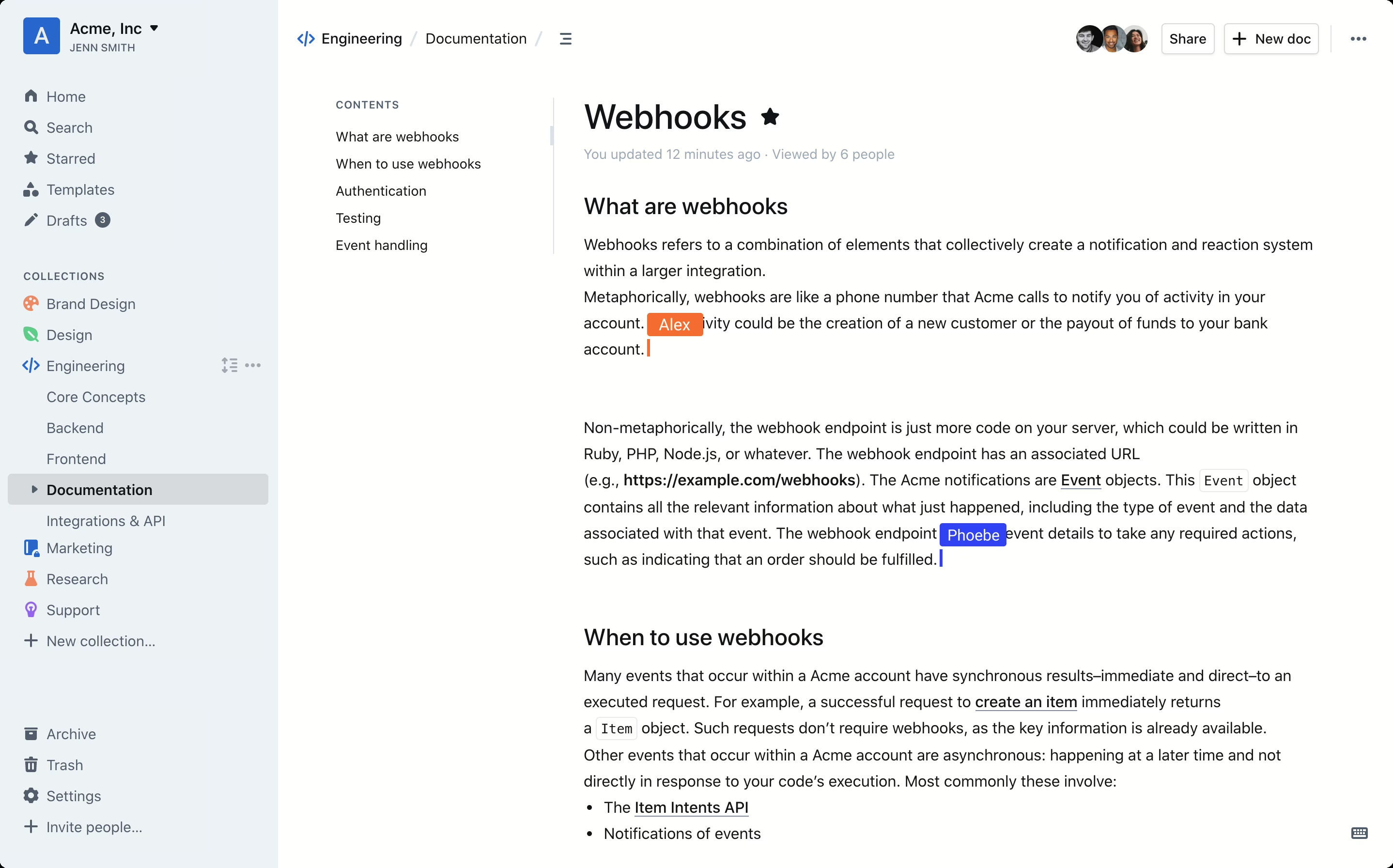
This blog post and video is part of a series in which we look at the best way to install, configure and back up Windows. We start with a semi-automated Windows installation, in which we use parameters and adjustments to carry out the installation quickly and according to your wishes. This is followed by the simplified installation of programs, in which you not only install the programs themselves, but also important program updates without any problems. We also discuss the importance of regular backups to keep your data secure. We will cover both the backup of important files - including file version history - and the backup of game saves that you don't want to lose under any circumstances.
I will also show you how you can use automation to simplify these processes and carry them out regularly so that you have less to worry about and are always on the safe side. After all, in addition to installation and configuration, data backup is an essential part of protecting your digital world in the long term.
For detailed instructions and an explanation of all configuration options, I recommend the YouTube video linked below. In this video, every single setting is explained in detail so that you receive comprehensive instructions for the exact setup. You can find any code from the video in this article so that you can use it directly without having to type it in.
A tool that does one thing really well: organizing knowledge
Outline is not an all-in-one monster like Notion or Microsoft Loop. It doesn't want to be a calendar, chat, spreadsheets and to-do lists at the same time. Instead, it focuses on one task: structure your team knowledge perfectly and make it accessible at all times. Here you will find the Documentation and here the GitHub project.
The interface is minimalist, the editor is lightning fast, and yet you have all the functions you need:
- Real-time collaboration - Changes are immediately visible to everyone without you having to click on "Save".
- Markdown support - write faster, format intuitively.
- Slash commands - /image, /table, /link - Insert content without using the mouse.
- Collections & document hierarchies - organize knowledge in logical structures.
- Versioning & change history - Don't worry if something is deleted.
- Comments - Sharing with colleagues is no problem and you can even upload attachments to comments!
- Full text search - find every term in a fraction of a second.
- Integrations - e.g. with Slack, Figma, Loom, Zapier or Google Drive.
- Dark Mode - because sometimes you just want to spare your eyes.
- Multilingualism & white labeling - adapt Outline visually and linguistically to your team.
Why an alternative to Confluence?
Confluence is undoubtedly an established and powerful tool for team collaboration. However, over time, some weaknesses have emerged that can become a problem, especially for growing companies or technical teams. Many users find the user interface sluggish and overloaded - which leads to frustration, especially with frequent access and everyday use. The complex authorization structures also make it difficult to manage content efficiently or make knowledge accessible across teams.
Another point of criticism is the constantly rising cost: while Confluence is still affordable for small teams, license fees increase rapidly with team size - especially for enterprise functions or self-hosted versions. Atlassian is also increasingly pursuing a cloud-first strategy. This forces many companies into a hosting model that does not fit their data protection guidelines - especially in healthcare, research or companies with strictly regulated IT infrastructures.
All these factors mean that many teams are looking for a modern, flexible and more data protection-friendly alternative - and this is exactly where Outline to.
Outline vs. Confluence: The most important differences
1. simple and modern user interface
Outline relies on a simple, intuitive UI that focuses on content. In contrast to Confluence, which is often perceived as "cluttered", you can work quickly and without distractions in Outline. The operation is very reminiscent of Notion or Google Docs - easy to understand and requires no lengthy familiarization.
2. true real-time collaboration
A major advantage of Outline is the smooth real-time editing. While Confluence often only synchronizes changes after they have been saved or even creates editing conflicts, Outline works in a similar way to Google Docs: all participants can see immediately what is currently being changed.
3. free open source alternative with self-hosting
Outline is open source and you can host it on your own server for free. This means full control over your data, no ongoing subscription costs and flexible scalability. If your team needs more features or support later, you can upgrade to a hosted version at any time.
4. markdown support and intuitive text editing
If you already use Markdown, you'll love Outline. Unlike Confluence, which relies on rather cumbersome rich text editing, you can format quickly and efficiently with Outline. Thanks to slash commands and simple structuring, writing documents is lightning fast.
5. powerful search and AI-supported answers
Outline offers a lightning-fast search function that finds content directly in documents - similar to Notion or Slite. There is also an AI-supported answer function that answers questions based on existing documents. In Confluence, the search is often slower and less intelligent.
6. better integrations
Outline integrates seamlessly with tools such as Slack, Figma, Loom and Zapier. Confluence also has integrations, but these are often complicated to configure or only available in the higher price tiers. With Outline, you can easily automate workflows and integrate information from different sources.
7. flexible authorization management
With Outline, you can define detailed permissions for teams and documents. Similar to Notion or GitBook, you can decide who can see or edit what. Confluence also offers extensive authorizations, but these are often complicated to manage and require in-depth knowledge.
8. no lock-in effects
A major disadvantage of Confluence is that it is tied to the Atlassian universe. If you want to migrate or use other software, it can get complicated. Outline, on the other hand, gives you full control over your data - and thanks to the open source model, you are not tied to one provider.



The editor - fast, flexible and AI-friendly
The editor in Outline is not just a text field with a few buttons. It is the heart of the tool - and it feels so good that you won't want to do without it after a few hours.
- Direct Markdown support
You can start writing with Markdown right away: Headings (##), lists (-), Links ([Text](URL)), images and even tables - all without touching the mouse. This means: faster typing, fewer interruptions, more flow. - Perfect integration of AI-generated content
Do you work with ChatGPT or other AI tools that already output content in Markdown? Then simply copy the text - whether including tables, code blocks or complex formatting - and paste it into Outline. Everything remains perfectly formatted.
You can forget that in Confluence or Google Docs - formatting often gets lost or you have to go through the laborious process of reworking it. - Tables & code blocks that are fun
Tables are not only easy to create in the editor, but can also be edited directly. Code blocks can be highlighted in color (syntax highlighting), which makes Outline unbeatable, especially for technical documentation. - Slash commands
Tip/and you immediately get a list of commands: Insert images, start bulleted lists, draw dividing lines, embed videos, create to-do lists. No menu search, no clicking - just write. - Media friendly
Images, videos, embedded Figma designs or Loom videos - everything can be integrated directly into documents. - Minimalist, distraction-free surface
No overloaded toolbar jungle. You only have what you really need and can concentrate fully on the content.
Other small but powerful features of Outline
- Automatic link previews - If you insert a link to YouTube, Figma or GitHub, a preview will appear automatically.
- Drag & Drop - Simply drag images or documents from your file manager into Outline - done.
- Versioning with context - You not only see that something has changed, but also who has changed it and can compare differences directly.
- Private vs. public collections - You decide whether knowledge only remains within the team or is also publicly available.
Open source means: full control over your data
You can use Outline in the cloud or completely host yourself. This means:
- Full data sovereignty
- Adaptation to your corporate identity
- No dependence on a SaaS provider
This is a major advantage over purely cloud-based tools such as Confluence Cloud or Google Docs, especially with regard to data protection and GDPR.
Comparison with other tools: Where does Outline stand?
- ConfluenceStrong in large companies, but often sluggish and overloaded. Many features are only available in the premium version - including SSO. Outline offers SSO out of the box, at no extra charge, and feels much faster to work with.
- NotionVersatile, but noticeably slower with large volumes of documents. Outline performs better and is more clearly structured - especially when it comes to knowledge management.
- Microsoft OneNote / LoopPractical for personal notes, but quickly becomes confusing for team wikis. Outline, on the other hand, provides you with clear hierarchies and a clean full-text search.
- Google DocsPerfect for collaborative writing, but miserable if you want to store content in a structured way for the long term. Outline combines real-time collaboration with a clear knowledge architecture.
- GitBookPopular with developers, but rather static. Outline is more flexible, more interactive and less code-heavy.
And if we want more detail, I have created a table here for a direct comparison:
| Criterion | Outline | Confluence | Notion | Microsoft OneNote | Microsoft Loop | Google Docs | GitBook |
|---|---|---|---|---|---|---|---|
| License / Costs | Open Sourcefree of charge; optional commercial license for branding, extended authentication, API extensions | Proprietary, fee-based; cloud/server versions, SSO only in Premium | Proprietary, freemium model; limits in the free plan | Proprietary, included in Microsoft 365 | Proprietary, Microsoft 365 Business | Free with Google account; business tariffs for extended functions | Proprietary, freemium; self-hosting in old OSS version |
| Hosting options | Cloud or self-hosted | Cloud or server (older versions) | Cloud only | Local storage / OneDrive | Cloud (Microsoft) | Cloud (Google) | Cloud or self-hosted |
| Real-time collaboration | ✅ Fully integrated | ✅ Yes | ✅ Yes | Partially, sync via cloud | ✅ Yes | ✅ Yes | ❌ Not in real time |
| Editor | Markdown + slash commands | Rich text, macros | Rich text, blocks | Free-form notes | Blocks | Rich text | Markdown |
| Structuring | Collections, subpages, hierarchies | Areas, pages, subpages | Pages & Databases | Sections, pages | Workspaces, pages | Folders, documents | Hierarchies, chapters |
| Versioning | ✅ Yes | ✅ Yes | ✅ Yes | ❌ No | ✅ Yes | ✅ Yes | ✅ Yes |
| Search | Full text search across all content | Full text + filter | Full text + filter | Rather rudimentary | Full text | Full text | Full text |
| Integrations | Slack, Figma, Loom, Google Drive, Zapier, Webhooks | Extensive (Jira, Trello, Slack and much more) | Extensive (Zapier, Slack, GitHub) | Outlook, OneDrive | MS ecosystem | Google Workspace | GitHub, GitLab |
| SSO / OIDC | ✅ Standard (OIDC/SAML mandatory) | Premium function | ✅ In business plans | ❌ No | ✅ Yes | ✅ In Business | ✅ In Business |
| User administration | Via external SSO provider | Integrated | Integrated | Microsoft account | Microsoft account | Google account | Integrated |
| UI / UX | Minimalist, fast, dark mode | Partially overloaded | Modern, flexible | Simple, but old-fashioned | Modern | Minimalist | Modern, developer focus |
| Open Source | ✅ Complete | ❌ No | ❌ No | ❌ No | ❌ No | Partial (older version) | |
| Multilingualism | ✅ 17+ languages | Multilingual | Multilingual | Multilingual | Multilingual | Multilingual | Multilingual |
| Offline capability | ❌ No | ❌ No | ❌ No | ✅ Yes | ❌ No | ❌ No | ❌ No |
Important note: Outline needs SSO/OIDC
Outline brings no own login system with. This may sound unusual at first, but it's a feature - not a bug. You must have a OIDC or SAML provider connect. This is the only way you can use Outline. But don't worry, I'll show you how to do it in the video below.
My recommendation: Authenticity.
- Open Source
- Lightweight
- Perfectly suited as an OIDC provider for Outline
- Once set up, you benefit from centralized identity management for all your tools.
I have already one Video guide and a detailed blog article created - ideal if you want to implement the integration step by step.
Installation of Outline with Docker Compose
services:
outline:
image: outlinewiki/outline:latest
container_name: outline
networks:
- sascha
environment:
- TZ=Europe/Berlin
- SECRET_KEY=secretKeyGenerated
- UTILS_SECRET=utilSecretGenerated
- DATABASE_URL=postgres://outline:yourSafePassword@outline-db:5432/outline
- REDIS_URL=redis://redis:6379
- URL=http://deineServerIP:3024
- FILE_STORAGE=local
- DEFAULT_LANGUAGE=en_DE
- PGSSLMODE=disable
- OIDC_CLIENT_ID=clientID
- OIDC_CLIENT_SECRET=clientSecret
- OIDC_AUTH_URI=https://auth.xyz.de/application/o/authorize/
- OIDC_TOKEN_URI=https://auth.xyz.de/application/o/token/
- OIDC_USERINFO_URI=https://auth.xyz.de/application/o/userinfo/
- OIDC_DISPLAY_NAME=Authentik
- OIDC_SCOPES=openid profile email
- NODE_ENV=production
- DATABASE_CONNECTION_POOL_MIN=
- DATABASE_CONNECTION_POOL_MAX=
- FILE_STORAGE_LOCAL_ROOT_DIR=/var/lib/outline/data
- FILE_STORAGE_UPLOAD_MAX_SIZE=26214400
- FORCE_HTTPS=false
- ENABLE_UPDATES=true
- WEB_CONCURRENCY=1
- FILE_STORAGE_IMPORT_MAX_SIZE=5120000
- LOG_LEVEL=info
- RATE_LIMITER_ENABLED=true
- RATE_LIMITER_REQUESTS=1000
- RATE_LIMITER_DURATION_WINDOW=60
ports:
- 3024:3000
depends_on:
outline-db:
condition: service_healthy
restart: true
outline-db:
image: postgres:17
container_name: outline-db
networks:
- sascha
environment:
- TZ=Europe/Berlin
- POSTGRES_PASSWORD=yourSafePassword
- POSTGRES_USER=outline
- POSTGRES_DB=outline
ports:
- 5432:5432
volumes:
- /mnt/cache/appdata/outline-db:/var/lib/postgresql/data:rw
healthcheck:
test: pg_isready -U outline -d outline
interval: 10s
timeout: 5s
retries: 3
redis:
image: redis
container_name: redis
networks:
- sascha
environment:
- TZ=Europe/Berlin
ports:
- 6379:6379
volumes:
- /mnt/cache/appdata/redis:/data:rw
healthcheck:
test: redis-cli --raw incr ping
interval: 30s
timeout: 10s
retries: 3
command: --save 60 1 --loglevel warning
networks:
sascha:
external: trueTo create your Secrets simply use openssl rand -hex 32. This generates a hexadecimal code consisting of 32 characters and is absolutely secure.
Explanation
The setup defines three services that together operate an Outline Wiki installation.
The first service is "outline". It uses the latest image of outlinewiki/outline and runs in the container with this name. It is connected to the external network "sascha". Numerous environment variables are used to define the time zone, secret key, database connection, Redis URL, the wiki's public URL, file storage location, language settings, OpenID Connect parameters for authentication, limits for uploads and imports, HTTPS settings, logging levels and rate limits. The application runs internally on port 3000, but is made available externally on port 3024. It depends on the "outline-db" service, which must be healthy before Outline can start.
The second service is "outline-db". It is based on the official PostgreSQL 17 image and also runs in the "sascha" network. The environment variables define the time zone, password, user and database name. Port 5432 is shared both internally and externally. The database stores its data permanently in a local directory under /mnt/cache/appdata/outline-db. A health check regularly checks whether the database is accessible before dependent services start.
The third service is "redis". It uses the official Redis image, is also in the "sascha" network, uses the Europe/Berlin time zone and binds port 6379 to the outside world. The data is persisted in the directory /mnt/cache/appdata/redis. A health check checks the accessibility via redis-cli, and the start command saves data every 60 seconds or after at least one change, whereby the log level is set to "warning".
The defined network "sascha" is external, which means that it must already exist and is not created by this file.
YouTube video implementation
Conclusion: Outline instead of Confluence? Definitely try it out!
Outline offers a modern, lean and powerful alternative to Confluence. With real-time collaboration, Markdown support, a first-class search function and the option of free self-hosting, it clearly stands out from classic wiki solutions. If you want to get away from the high costs and cumbersome nature of Confluence, you should give Outline a try. And the best thing about it? You can try it out straight away without making a long-term commitment!




0 Comments