Estimated reading time: 8 minutes
We've all been there: you water regularly, but your plants sometimes seem dry, sometimes too wet. Are you watering too much or too little? With a smart soil moisture sensor, you can finally get clarity - without any guesswork.
In this article, I'll show you how to use the Zigbee soil moisture sensor TS0601_soil_3 in Home Assistant with the help of Zigbee2MQTT. This allows you to reliably Soil moisture and temperature of your earth - directly visualized in the dashboard. You can get the sensor from AliExpress, for example, for less than 5 euros!
For detailed instructions and an explanation of all configuration options, I recommend the YouTube video linked below. In this video, every single setting is explained in detail so that you receive comprehensive instructions for the exact setup. You can find any code from the video in this article so that you can use it directly without having to type it in.
🏠 What is Home Assistant?
Home Assistant is an open source platform for home automation that aims to connect and centrally control all devices in the home. It is designed to provide a unified user interface and simple, flexible control for a variety of smart home devices from different ecosystems. Here are some points in favor of Home Assistant:
- CompatibilityHome Assistant supports thousands of devices and services from various manufacturers, including lighting, air conditioning, heating, cameras, weather sensors, voice assistants and more.
- Local controlUnlike many commercial smart home platforms that rely on cloud services, Home Assistant runs locally on your network. This means increased privacy and reliability, as your smart home devices work even without an active internet connection.
- Automation and scenesOne of the main features of Home Assistant is the ability to create complex automations and scenarios. For example, you can have lights switch on automatically when it gets dark or turn on the heating when the temperature falls below a certain level.
- Simple user interfaceHome Assistant offers a user-friendly interface that makes it easy to monitor and control devices. This interface is fully customizable.
- Integration with voice assistantsHome Assistant can be integrated with voice assistants such as Amazon Alexa or Google Assistant to enable voice-controlled control of your smart home devices.
- Open source and community-drivenSince Home Assistant is open source, it is supported by an active community that is constantly developing new integrations and improving existing ones.
- Data protection and securityAs a locally running platform, Home Assistant has the advantage that the data remains within its own network. This protects privacy and increases security compared to cloud-based solutions.
In summary, Home Assistant is a powerful and flexible solution for those who want to design their own smart home and control their devices centrally, regardless of the manufacturer or ecosystem.



Why measure soil moisture?
Smart irrigation starts with data. Many plants require very specific moisture conditions. Especially with sensitive species or raised beds, it is worth knowing the moisture value - before watering.
With the TS0601_soil_3 you get:
- Real-time data for Soil moisture
- Additional values such as Floor temperature
- Battery information
- A durable Zigbee solution that works without WLAN
The sensor: TS0601_soil_3 at a glance
🔹 Communication: Zigbee 3.0
🔹 Integration: Fully supported by Zigbee2MQTT
🔹 Measured values:
- moisture (0-100%)
- temperature (°C)
🔹 Battery: 2x AA (lasts several months)
🔹 Weatherproof: Yes (suitable for outdoor use)
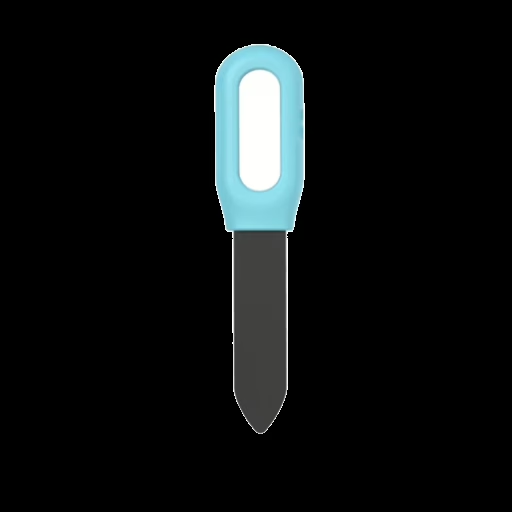
💡 Note: This model is also available under other brand names, e.g. Tuya or Moes sensor.
How to integrate the soil moisture sensor into Zigbee2MQTT and Home Assistant 🔌📡
For the TS0601_soil_3 soil moisture sensor to work reliably in your Smart Home, you must first install it in Zigbee2MQTT and then integrate the data in Home Assistant make it visible. I'll show you exactly how to do this here.
✅ Requirements
Before you get started, make sure that you have already set up the following:
- A running Home Assistant (e.g. on a Raspberry Pi, Home Assistant OS, Docker or similar)
- Zigbee2MQTT is installed and running (e.g. as an add-on or container)
- You have a Zigbee sticke.g. the Sonoff Zigbee 3.0 USB Dongle Plus
- The MQTT broker (e.g. Mosquitto) is set up and connected to Zigbee2MQTT and Home Assistant
🔧 Step 1: Set the sensor to pairing mode
- Lay 2 new AA batteries into the sensor.
- Press the small Button on the back for 5 secondsuntil the LED flashes.
→ The sensor is now in the Pairing mode.
📌 Tip: Make sure that the sensor is close to your Zigbee stick during pairing (max. 3-4 m).
🧩 Step 2: Add device in Zigbee2MQTT
- Open the web interface of Zigbee2MQTT (e.g. via
http://deine-ip:8080). - Click on the button at the top right "Permit join (All)" resp. "Activate teach-in (all)"to allow new devices to connect.
- The sensor should appear within a few seconds - usually with the name
TS0601_soil_3or a device identifier such as0x123456789abcdef. - Click on the new device, optionally assign your own name (e.g.
Plant sensor) and save. You can also update the name in Home Assistant directly. The device will be added to Home Assistant immediately if you have already integrated Zigbee2MQTT.
📥 Now Zigbee2MQTT is already reading data from the sensor, e.g:
{
"battery": 6,
"battery_state": "low",
"last_seen": "2025-07-13T20:11:38.892Z",
"linkquality": 255,
"soil_moisture": 6,
"temperature": 23.4,
"temperature_unit": "celsius"
}🏠 Step 3: Integration in Home Assistant
As soon as Zigbee2MQTT recognizes the device and your MQTT broker is correctly connected, Home Assistant recognizes automatically all available sensor values as entities.
How to find them:
- In Home Assistant, go to "Settings → Devices & services → MQTT → Devices".
- You will now see your new device there, e.g. "
Plant sensor" with all entities.
With these steps, the sensor is fully integrated and provides permanent measurement data that you can use for visualizations, notifications or automation - all locally, without the cloud, and reliably via Zigbee.
Automation example
alias: Plant tracker
description: ""
triggers:
- trigger: numeric_state
entity_id:
- sensor.soil_moisture_sensor_soil_moisture
below: 40
conditions: []
actions:
- action: notify.smartphones
metadata: {}
data:
title: 💦 Water the plant 💦
message: Your plant is thirsty for you!
data:
notification_icon: mdi:tree
channel: Emergency
priority: high
ttl: 0
color: purple
mode: single🔔 What does this automation do?
Automation Monitors the soil moisture of a sensor (sensor.soil_moisture_sensor_soil_moisture) and Sends a push notificationif the value under 40 % falls. This is an indication that your plant should be watered.
🪴 When is this useful?
This automation will help you, to be reminded to water in good timewithout having to constantly check the values yourself. This can be very helpful, especially on hot days or with sensitive plants.
You can of course customize the whole thing to suit your needs, e.g. with time conditions (e.g. only during the day) so that you are not thrown out of bed.
YouTube video implementation
Conclusion: Smart soil moisture measurement - a real game changer for plant lovers 🌿📊
Smart soil moisture measurement is more than just a technical toy - it's a real game changer for anyone who loves plants. Whether you're tending a small herb garden on the balcony, cultivating a raised bed in the garden or looking after sensitive houseplants, knowing the current soil moisture level helps you to water in a healthier, more targeted and sustainable way.
With the Zigbee soil moisture sensor TS0601_soil_3 in combination with Home Assistant and Zigbee2MQTT gives you a precise overview of the condition of your soil at all times. This means no more guesswork, no dried out roots or waterlogging due to overwatering. You can see exactly when your plants need water - and can react before it becomes critical.
At the same time, you will get to know your plants better:
- How quickly does the soil dry out on hot days?
- What differences are there depending on the location, pot size or plant variety?
- Do the plants react sensitively to periods that are too wet or too dry?
These findings are worth their weight in gold - not only for hobby gardeners, but also for technology enthusiasts who want to expand their smart home in a meaningful way. Because while smart lamps are often just a gimmick, a smart garden brings you real added value: more understanding, better care, less watering stress.
Another plus point: the Local processing via Zigbee2MQTT and Home Assistant makes you independent of cloud services or app accounts. Your data stays with you - and the system works reliably even without the internet.
To summarize:
The combination of Zigbee sensor and home assistant is the ideal introduction to data-based, smart management of your plants. You make your life easier, save water and at the same time ensure healthy, vital plants - without automatic watering, just with better knowledge.




0 Comments